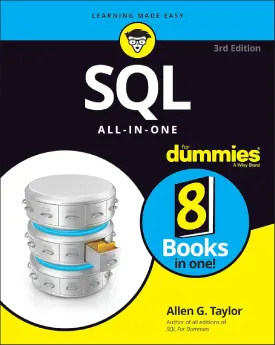SQL Procedure
SQL Procedure
This page covers SQL Stored Procedure.
The concept of procedures is very similar to functions in many other programming languages.
Stored procedures allow saving and calling of code as well as input and output of parameters.
This tutorial encompasses:
- stored procedures
- SP with one parameter
- SP with multiple parameters
Let’s use the table “student_info” from the previous tutorials.
| id | firstName | lastName | age |
|---|---|---|---|
| 1 | John | Smith | 21 |
| 2 | Patrick | Casey | 26 |
| 3 | Sam | Adams | 19 |
| 4 | Mike | Garcia | NULL |
| 5 | Patrick | Dumont | 21 |
Stored Procedure
With procedures, we can write and save code, and then call and execute it later on.
We can also use input and output parameters. Note each procedure stores its parameters locally. As such, the same parameter can be used in multiple stored procedures.
The keywords are “create procedure as“. To execute is “exec“.
The following is an example.
CREATE PROCEDURE count_records AS SELECT COUNT(*) FROM student_info;
If no errors, the message “Commands completed successfully” will appear.
Now let’s execute the procedure.
EXEC count_records;
| No column name |
|---|
| 5 |
The outcome is 5, as we have 5 record rows in the “student_info” table.
SP with one parameter
Stored procedures also allow parameter usage.
We need to assign parameters with the “@” symbol as well as specify the data type.
Instead of counting all data in the table, we can specify a column.
Below is an example.
CREATE PROCEDURE count_specific_records @column varchar(15) AS SELECT COUNT(@column) FROM student_info;
The “@column” after the name of the procedure refers to the creation of the parameter.
Then we place the parameter where we need it in the query (“SELECT COUNT(@column)”. With this 2nd parameter, we can now write any specific column we need. Both examples below will work.
EXEC count_specific_records @column = 'age';
EXEC count_specific_records 'age';
| No column name |
|---|
| 5 |
We have 5 records under the “age” column, hence the output. We can now check the count of any column separately, instead of creating new stored procedure every time.
SP with multiple parameters
We can create procedures with more than 1 parameter.
This can boost procedures’ efficiency significantly.
Let’s see an example.
CREATE PROCEDURE counting @column varchar(15), @position1 int, @position2 int AS SELECT COUNT(@column) FROM student_info WHERE id BETWEEN @position1 AND @position2;
EXEC counting 'age', 2, 5
| No column name |
|---|
| 4 |
The result is 4, as we have specified the student id to be between 2 and 5 (including both).
Let’s look at another example.
The following procedure searches and counts pre-specified names.
CREATE PROCEDURE search_name @name varchar(15) AS SELECT firstName, COUNT(firstName) AS [Number of Names] FROM student_info WHERE firstName LIKE '%' + @name + '%' GROUP BY firstName;
EXEC search_name 'pat';
| firstName | Number of Names |
|---|---|
| Patrick | 2 |
EXEC search_name 'a';
| firstName | Number of Names |
|---|---|
| Patrick | 2 |
| Sam | 1 |
EXEC search_name 'ke';
| firstName | Number of Names |
|---|---|
| Mike | 1 |
Next: SQL Copy