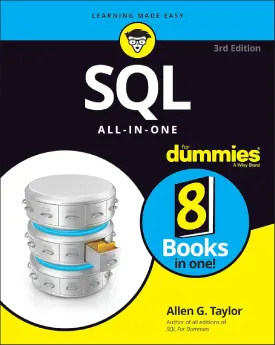SQL Having
SQL Having
This page covers SQL Having clause.
The statement “having” adds a specified condition to a “select” statement.
It allows filtering data with grouped or aggregated query.
Let’s use the table “student_info” from the previous tutorials.
| id | firstName | lastName | age |
|---|---|---|---|
| 1 | John | Smith | 21 |
| 2 | Patrick | Casey | 26 |
| 3 | Sam | Adams | 19 |
| 4 | Mike | Garcia | NULL |
| 5 | Patrick | Dumont | 21 |
Having
The clause “having” can help when retrieving data through the “select” statement.
It is often used with the “group by” clause.
Let’s look at a previous example from the group by tutorial.
The scenario retrieves all student ages, and summarises them into sorted groups.
SELECT COUNT(age) AS n, age FROM student_info GROUP BY age ORDER BY COUNT(age);
| n | age |
|---|---|
| 0 | NULL |
| 1 | 19 |
| 1 | 26 |
| 2 | 21 |
If we want to search and select only age groups that have a minimum of student records, we cannot implement “COUNT(age) > 1” to a “select” or “where” statement.
The below query produces an error.
SELECT COUNT(age) > 1 AS n, age FROM student_info GROUP BY age ORDER BY COUNT(age);
The below query produces an error.
SELECT COUNT(age)AS n, age FROM student_info WHERE COUNT(age) > 1 GROUP BY age ORDER BY COUNT(age);
The above queries can work with the “having” statement.
Let’s look at a successfully executing example.
SELECT COUNT(age)AS n, age FROM student_info GROUP BY age HAVING COUNT(age) > 1 ORDER BY COUNT(age);
| n | ages |
|---|---|
| 2 | 21 |
The query filters through the data and selects only age groups that have at least 2 student records. The table contains 2 students that have 21 years of age.
Next: SQL Set