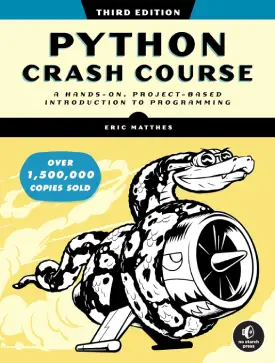Understanding Basic Python Syntax
Python is known for its simplicity and readability. Understanding the basic syntax is crucial for anyone starting with Python programming. Whether you are a beginner learning to code or an experienced developer working on complex projects, Python’s flexibility and simplicity make it an ideal choice for a wide range of applications. Its popularity continues to grow in various fields, making it a valuable skill for individuals pursuing careers in software development and other technology-related domains.
In this tutorial, we will cover the fundamental building blocks of Python syntax.
1. Comments
Comments in Python are used to explain the code and are ignored during execution. They start with the # symbol.
# Single-line comment """ Multi-line comment """
2. Print Statement
The print statement is used to display output to the console.
print("Hello, World!")
3. Variables
Variables are used to store data. In Python, you don’t need to declare the data type explicitly.
name = "Adam" age = 37 weight = 72.4
4. Data Types
Python supports various data types, including integers, floats, strings, booleans, and more.
# Integers num1 = 3 # Floats num2 = 2.15 # Strings text = "Hello" # Booleans bool_var = True
5. Indentation
Python uses indentation to define blocks of code. It’s crucial for proper code structure.
# Correct indentation
if True:
print("It's true!")
# Incorrect indentation
if True:
print("It's true!")
6. Conditional Statements
Python uses if, elif, and else for conditional execution.
if y > 0:
print("Positive number")
elif y == 0:
print("Zero")
else:
print("Negative number")
7. Loops
Python supports for and while loops for iteration.
# For loop
for i in range(10):
print(i)
# While loop
count = 0
while count < 7:
print(count)
count += 1
8. Functions
Functions are defined using the def keyword.
def greet(name):
print("Hello, " + name + "!")
greet("Adam")
9. Lists
Lists are ordered and mutable collections in Python.
fruits = ["banana", "kiwi", "apple"]
# Accessing the elements
print(fruits[0])
# Modifying the list
fruits.append("pear")
10. Dictionaries
Dictionaries store data in key-value pairs.
person = {"name": "Adam", "age": 37, "city": "London"}
# Accessing the values
print(person["age"])
# Adding a new key-value pair
person["occupation"] = "Software Engineer"
The Bottom Line
Understanding these basic Python syntax elements lays a strong foundation for writing Python code. As you progress, you’ll explore more advanced features and gain confidence in building diverse applications with Python. Practice is key, so experiment with small programs to solidify your understanding. Happy coding!
More at aicorr.com:
Decoding the Puzzle: Wrestling with AI Challenges on the Horizon
Data occupations: Data Scientist vs Data Engineer vs Data Analyst vs Machine Learning Engineer
A Beginner’s Guide: Installing Python Packages
How to remove duplicates in SQL