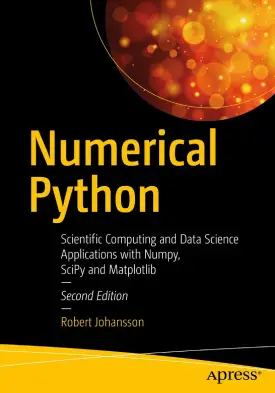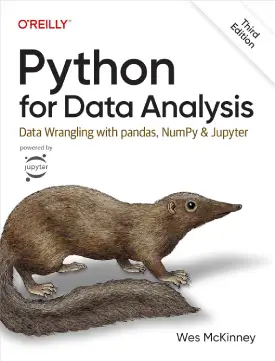Indexing and Slicing
Basic indexing and slicing
This is an indexing and slicing tutorial.
NumPy is a powerful library for numerical computing in Python. It provides support for multidimensional arrays and various operations on them. Indexing and slicing in NumPy are fundamental operations used to access and manipulate elements within arrays. Understanding indexing and slicing is crucial for effectively working with NumPy arrays, especially when dealing with large datasets or complex computations.
Let’s explore each process separately.
Indexing
Indexing in NumPy arrays is similar to indexing in Python lists. You can access individual elements or slices of elements using square brackets “[ ]” Indexing in NumPy starts from 0.
import numpy as np # Sample 1D array arr = np.array([1, 2, 3, 4, 5]) # Accessing individual elements print(arr[0]) print(arr[2]) # Negative indexing (starts from the end) print(arr[-1]) # Output: 1 # Output: 3 # Output: 5
Slicing
Slicing allows you to access a portion of an array by specifying a range of indices. The syntax for slicing is [ start : stop : step ]. It returns a new array containing the specified elements.
1 dimensional arrays
import numpy as np # Sample 1D array arr = np.array([1, 2, 3, 4, 5]) # Slicing print(arr[1:4]) print(arr[:3]) print(arr[2:]) print(arr[::2])
[2 3 4] [1 2 3] # (start is omitted, defaults to 0) [3 4 5] # (stop is omitted, defaults to end) [1 3 5] # (step by 2)
Multidimensional arrays
import numpy as np # Sample 2D array arr = np.array([[1, 2, 3], [4, 5, 6], [7, 8, 9]]) # Slicing print(arr[0, 1]) print(arr[:, 1]) print(arr[1:, :2])
# (row 0, column 1) 2 # (all rows, column 1) [2 5 8] # (rows 1 and 2, columns 0 and 1) [[4 5] [7 8]]
Boolean indexing
Boolean indexing in NumPy allows you to select elements from an array based on conditions expressed as boolean arrays. It’s a powerful way to filter and manipulate data within arrays.
You can create a boolean array that has the same shape as the original array, where each element indicates whether the corresponding element in the original array satisfies a certain condition. Then, you can use this boolean array to select elements from the original array. You can also combine multiple conditions using logical operators like “&” (and), “|” (or), and “~” (not).
Let’s work through practical examples.
1 dimensional arrays
import numpy as np # Sample 1D array arr = np.array([1, 2, 3, 4, 5]) # Boolean array based on condition bool_arr = arr > 2 print(bool_arr) # Output: [False False True True True]
We can now filter through the array based on the above. We do it by inputting the boolean array as an index of the original array.
# Using boolean array to index the original array print(arr[bool_arr]) # Output: [3 4 5]
Let’s look at an example with multiple conditions.
import numpy as np # Sample 1D array arr = np.array([1, 2, 3, 4, 5]) # Boolean array based on multiple conditions bool_arr = (arr > 2) & (arr < 5) print(bool_arr) # Output: [False False True True False]
Let’s filter through the array again.
# Using boolean array to index the original array print(arr[bool_arr]) # Output: [3 4]
Multidimensional arrays
Boolean arrays must match the shape of the original array along all dimensions.
import numpy as np # Sample 2D array arr = np.array([[1, 2, 3], [4, 5, 6], [7, 8, 9]]) # Boolean array based on condition bool_arr = arr > 5 print(bool_arr) # Output: [[False False False] [False False True] [True True True]]
Now filter the outcome.
# Using boolean array to index the original array print(arr[bool_arr]) # Output: [6 7 8 9]
Fancy indexing
Fancy indexing in NumPy refers to accessing and modifying arrays using arrays of indices or Boolean arrays. It allows for more advanced and flexible indexing operations compared to basic indexing and slicing. Instead of inputting single number (scalar), this method uses arrays of indices for indexing.
Let’s see a practical example.
1 dimensional arrays
import numpy as np # Sample 1D array arr = np.array([1, 2, 3, 4, 5]) # Array of indices indices = np.array([0, 2, 4]) # Fancy indexing to access elements print(arr[indices]) # Output: [1 3 5]
Multidimensional arrays
import numpy as np # Sample 2D array arr = np.array([[1, 2, 3], [4, 5, 6], [7, 8, 9]]) # Arrays of row and column indices row_indices = np.array([0, 1, 2]) col_indices = np.array([0, 2, 1]) # Fancy indexing to access elements print(arr[row_indices, col_indices]) # Output: [1 6 8]
Boolean arrays
import numpy as np # Sample 1D array arr = np.array([1, 2, 3, 4, 5]) # Boolean array bool_arr = np.array([True, False, True, False, True]) # Boolean array for fancy indexing print(arr[bool_arr]) # Output: [1 3 5]
This is an original indexing and slicing educational material created by aicorr.com.
Next: Broadcasting